new and improved shop local button!
Bookmanager’s Shop Local API launched in March and many publishers, authors, and other users using the API to drive sales to Canadian independent bookstores. Shop Local lets you insert a fully customizable button or link into your site that connects visitors to independent bookstores nearby and lists their stock of your product.
CIBA is pleased to announce that the Shop Local button is even easier to use than before. The new system takes out the need to download an API key. Instead, the publisher or author can customize this link with their unique ISBN:
https://shoplocal.bookmanager.com/isbn/9781773063263
The example above uses This Is How I Know (House of Anansi Press).
Want to drive pre-order sales from your author’s website? Have them include the Shop Local API on their page so customers can order directly from their local indie bookstore.
For ease of use with forthcoming titles, the API has been modified to display as a "pre-order" link instead of "in stock" or "on order." The modification will help customers understand that they are reserving a title in advance of it its release date. This is a great enhancement to a tool designed to help authors, publishers, and other organizations get their books into readers' hands via indie booksellers.
How to include Shop Local on your website:
1. Add your title's ISBN to this url: https://shoplocal.bookmanager.com/isbn/ISBNHERE
2. Create or upload a Shop Local button to your website (see below for templates or you can create your own)
3. Hyperlink button using the Shop Local link with your unique ISBN
4. Direct readers to indie bookstores! When they click on the link and enter their postal code, they will see the closest indie bookstore where they can order or pre-order the book.
If you have any questions, please contact Laura Carter, CIBA’s Project Director.
Button templates:
(1).png)
CIBA Shop Local Button (1).png
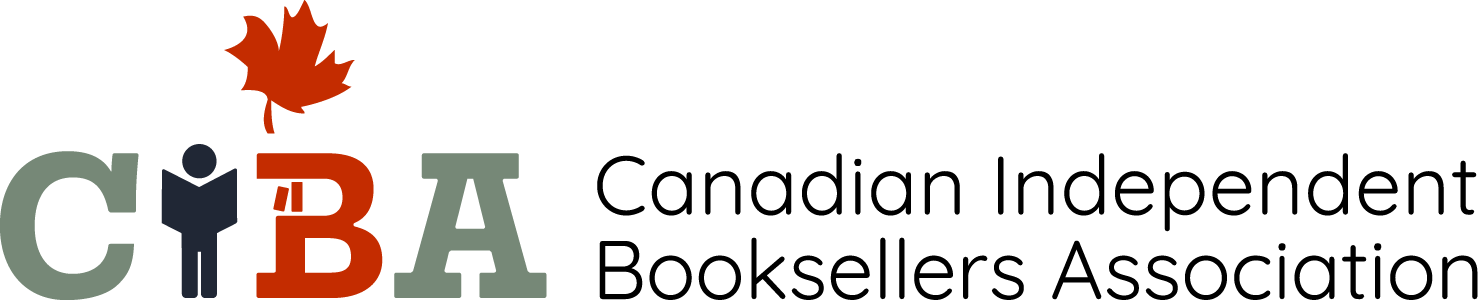
.png)
